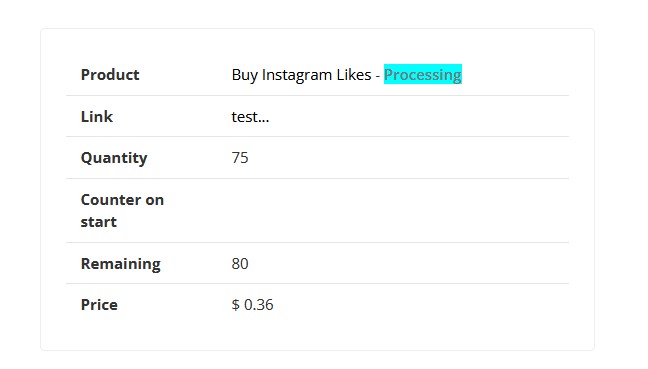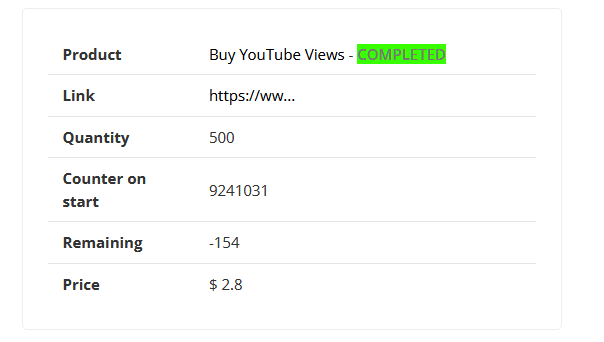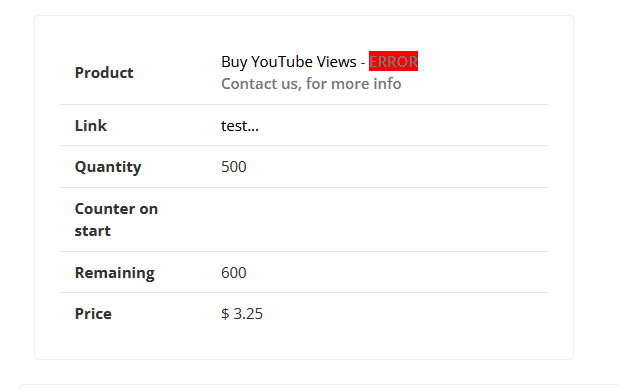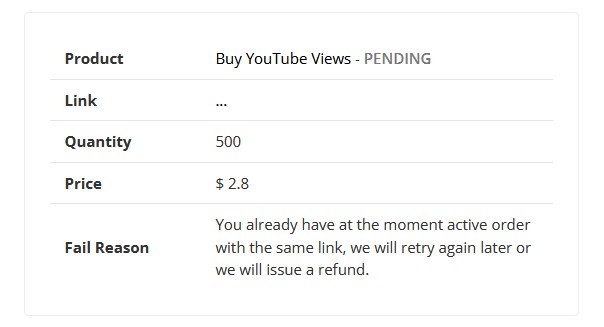October 28, 2021
Understanding our order system
Mr. Engage
October 28, 2021
12:07 am
Share
We understand as first-time buyers on our website, all the information we offer might confuse you. Once you place an order, you are unsure how to track the order progress. So many “not important details” and do not know what to do.
Email notification
When you place an order, you will get an email notification consisting of:
- Order ID, the ID is very important when a problem occurs the support staff will need this ID, to locate your order.
- Items shows bought service and the target/link where to deliver.
- Tracking link, this link is very important if you do not register, it’s the only way you can track order progress as a Guest
Order status
Order status can be Complete, Pending Payment, Processing, Cancelled, and Refunded, but this is the status of your whole order; your order can consist of multiple items with different links and different services. Each of them is an order on its own.
Now you might receive an email saying your order is complete. But there is no progress for bought service. The first thought as a first-time buyer is this is a scam, and you wasted your money. We understand why you think like this; it is to expect a world full of scammers and fake service advertisements.
Then why does this happen? We will break down in detail each status what it means on our site.
- Completed we have processed your payment successfully, and we have delivered or tried to deliver the order item. We will explain below more about this. Important note, there is a completed payment. Server will take the order an try to deliver items and it will be sucucesful or not.
- Pending payment you are trying to make a payment. If you have completed payment and this status is still there, then we are awaiting for confirmation from our processor.
- Processing we receive the payment. Now the server takes the ordered items and will try to deliver them; this is when you will see a progress. Bear in mind each service has a different delivery (start time, gradual delivery, at once etc…)
- Cancelled we did not get a confirmation from our payment processor and we cancelled your order
- Refunded we could not deliver ordered items; we have refunded your order back to your payment method; to get this status we must refund Total of your order payment.
Item status, example
Now, as you can see, the leading Order status is only a payment status; it does not give you any insight what’s the actual status of the order. The order can have multiple items inside, each on its own. Each item has its lifecycle from the start, process, and completion. Therefore, we can not show the statuses of all things as one. Let me show it an example.
You placed order #50001, consisting of three items, YouTue Views, Instagram Likes, and Facebook Followers. The payment was successful, and order #50001 status is now Processing. We are delivering YouTube Views, and the item status is Processing; Instagram Likes are complete, so item status is complete, and there is an error with Facebook Followers, so item status is Canceled.
We have three item statuses Completed, Processing, and Canceled; we can not merge them as one. Each item’s status is different; we can see that two things finished are complete or canceled. So, technically, both items are complete (there is nothing more we can do we tried and succeeded or not), and the third is Processing. So, in the end, the #50001 is not yet complete and is still processing; once the Instagram Likes get Complete or Canceled; staff will update the primary order status to Complete, and you will get an email of the finished order.
Item status
The item statuses are essential. They give you an insight into what’s happening with the item you ordered; the statuses can be the following:
- Completed, your order item delivered
- Processing we have received your ordered item, server successfully accepeted it; You can expect a delivery (delivery depends again on type of service, each service has a different delivery)
- Canceled we tried to deliver, but it was unsuccessful. The reason why it’s cancelled client mistake or server issue. We advise you when placing an order to read carefully required input boxes for Link/Username; To insure your post is publicly available and it does not have any restrictions.
- Pending we try to start the ordered item, but you already have the same instance active; Once the first ordered item gets complete or canceled we will start this one.
Canceled item order status requires staff attention. We will get notification of every canceled order. We will try to fix ourselves or contact a client for advice on how the client wants us to process the ordered item. If the delivery of an ordered item is unsuccessful, we will issue a refund.
Refund options
Two options for item refunds are:
- Wallet funds, you must register for us to offer you this option, but the benefit for using this option is, money will be instantly available for you to place a new order. Refunded amount is the amount without processing fees, we do not refund processing fees. There are not any processing fees when using wallet funds on checkout.
- Payment processor, this is the option we will use always if the client made a purchase as a Guest and is not replying to our emails on how to handle the canceled ordered item. If the payment was via PayPal, refunded amount is the amount without processing fees, we do not refund processing fees. If the payment was via Credit, Debit or GPay it will take up to 5 days for money to be available on your bank account. Refund is instant but the banks take up to 5 days to complete transfer. To make you feel better we also need to wait up to 5 days after receveing this type of payment. Refunded amount will be total of paid order.
We will always recommend using wallet funds to avoid extra costs if you plan to use our services again.
Conclusion
As you can see, the primary order status does not mean we completed the order; it means there is nothing else we can do, but if there were any issues. We will try to fix them without your interaction. We will contact you on how you want us to handle the problem. If you do not see us contacting you, probably emails went to spam. So we recommend you contact us via WhatsApp or LiveChat (if we are not online, we will get back to you via chat email, ensure you always use real email addresses).
Here are examples of all order item statuses: